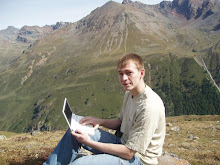I had one support case regarding this question where I spent a lot of time searching the info. Now I am going to share the answer here.
So i answer your question in the next sentence ;)
Underscores are seen by Google as word separators just like hyphens.
So i answer your question in the next sentence ;)
Underscores are seen by Google as word separators just like hyphens.
But Google recommends to use dashes...
http://www.google.com/support/webmasters/bin/answer.py?answer=76329&topic=15261
Search engine optimization? Keyword rich URLs are a very, very minor factor in Google's ranking algorithm. But as we all know there is not one thing that is going to make a page rank well... there are hundreds of things that must be done to rank well for a particular term. It is the sum of all of those things that make you rank. Google has always been pretty good at breaking down domain names and page names like mortgagerefinanceloans.html into "mortgage refinance loans" even without any type of word separator.
Ok, let's go to Google and let's search for "dogtraining", "dog training", "dog-training", "dog_training".
Search engine optimization? Keyword rich URLs are a very, very minor factor in Google's ranking algorithm. But as we all know there is not one thing that is going to make a page rank well... there are hundreds of things that must be done to rank well for a particular term. It is the sum of all of those things that make you rank. Google has always been pretty good at breaking down domain names and page names like mortgagerefinanceloans.html into "mortgage refinance loans" even without any type of word separator.
Ok, let's go to Google and let's search for "dogtraining", "dog training", "dog-training", "dog_training".
First 3 search queries showed us almost the same result. As you see in the beginning of results there is Wikipedia topic (http://en.wikipedia.org/wiki/Dog_training ). Take a look to wiki URL, they also use underlines. As this wiki page have been found with our search queries means, that underlines in page names are the same as separators.
So let's discuss our 4th query "dog_training". Why normal human should build search query as mortgage_refinance_loans? As you maybe know, PHP functions use underlines. So when we search for "dog_training" Google tries to find PHP function dog_training() instead of all search results for "dog training". So these underlines are used as symbols only in search queries.
I hope I answered your question.