Googling the internet have not give any workable solution.
During the installation there is once being asked AdobePDF.dll file that is located under C:\WINDOWS\SysWOW64. After installation completes successfully and usually at the first run of any CS3 product there should appear registration window where you are prompted to register or evaluate 30-day version of product.
But what I’ve got during the first run – nothing :). CS3 application was halted and it was needed to close it from task manager. Restart also was not helpable. Every time I tried to run CS3 - it halted.
So I discovered windows service named “Adobe Version Cue CS3”. After I have started it my CS3 got to work!
But no any registration forms had appeared and also it was unable to register the product from menu, because buttons were deactivated even if “FLEXnet Licensing Service” was running (see the pic below):

It was hard to say that CS3 was workable: If you close any of CS3 application - it halted. Also Acrobat was not workable. For reading PDF files it was necessary to install Acrobat Reader separately. Because Adobe Acrobat was halted every time you run it. Also strange thing that there was no 30-day trial period (as one of ours designers was worked with it for 3 months without activation, once I opened C# file on his PC and it called DreamWeaver applicationafter and after somehow appeared activation window. So I caught the moment and registered the product. The same I tried 100 times on free Win XP 64 PC – no luck). Strange thing that if you install any of CS3 stand alone product, like Adobe Photoshop it worked nice. But we have no CD-KEYs to activate stand alone CS3 products…
I’ve tried a lot of tricks:
- Tried to update CS3 to the latest version. There was possibility to update it from Adobe ExtendScript Toolkit 2 application. As there was Updates menu item avaible, but Adobe ExtendScript Toolkit 2 is not allowing you to register or activate the whole product. No change after updating
- Tried to run CS3 Design Premium from Safe Mode, but FLEXnet Licensing Service is not runnable under Safe Mode. So I’ve got error message that "Licensing for this product has stopped working. You cannot use this product at this time. You must repair the problem by uninstalling and then reinstalling this product or contacting your IT administrator or Adobe customer support for help."
- Tried to install CS3 Design Premium on fresh Win XP 64 installation – the same.
- Tried Silent Install with CD-KEY defined in application.xml.override file: http://www.adobe.com/support/deployment/cs3_deployment.pdf. But in the end of installation it was interrupted with error message “Exit code: 6 Silent workflow completed with errors”. After that it was very hard to rerun setup even if I cleared installation with CS3 clean script http://www.adobe.com/support/contact/cs3clean.html
So finally I’ve found the solution for activation from here:
http://kb.adobe.com/selfservice/viewContent.do?externalId=kb401528&sliceId=1
Under that link you will find LicenseRecovery109.zip file what has License Service Update inside. After I run it and restarted CS3 – hallelujah!!! :) Registration window had appeared and I successfully activated the product! After that there were no more halts during closing the CS3 applications or running Adobe Acrobat. Our new designer should be happy now ;)
Under that link you will find LicenseRecovery109.zip file what has License Service Update inside. After I run it and restarted CS3 – hallelujah!!! :) Registration window had appeared and I successfully activated the product! After that there were no more halts during closing the CS3 applications or running Adobe Acrobat. Our new designer should be happy now ;)



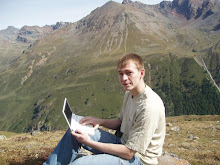
No comments:
Post a Comment